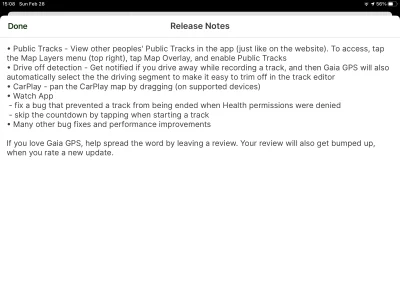TacoHog
4️⃣ Gold
Hi Guys - any suggestions on the best way to se up navigation? I'm considering a Garmin in reach and iPad ? any thoughts ?im not very tech savvy so im bring to figure out best configuration - can you download or link off road maps on the stock navigation? Any feedback would be greatly appreciated