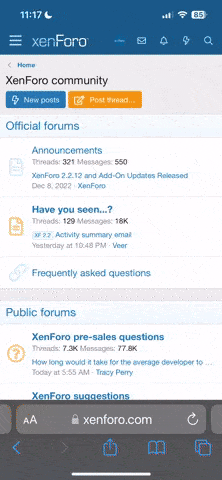- Joined
- Apr 12, 2018
- Messages
- 8,591
- Reaction score
- 17,710
- Age
- 32
- Location
- Long Island, NY
- Website
- tacoma3g.com
Quicksand
I want to get rid of the crappy Entune in my 2017 and replace it with a CarPlay stereo. It seems like wireless CarPlay isn't really the standard yet but I found a few. I'm not really interested in spending a lot for the premium brands because I don't see the point as I'm not an enthusiast.
I found this one that sounds good to me:

Is there any reasons to not get a cheaper one like this? You will lose the Entune GPS though, correct? Do these need any fitment adapters to fit properly? Does anyone know if the Anytime Backup Camera (front/rear) would still work?
Anything else I should know?
I found this one that sounds good to me:

Is there any reasons to not get a cheaper one like this? You will lose the Entune GPS though, correct? Do these need any fitment adapters to fit properly? Does anyone know if the Anytime Backup Camera (front/rear) would still work?
Anything else I should know?