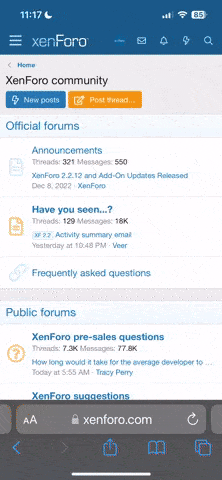- Joined
- Jan 20, 2019
- Messages
- 1,943
- Reaction score
- 2,618
- Location
- Mechanicsburg, Pa
- Website
- www.bracestraps.com
Cement
- Purchase Date
- Feb 14, 2023
- Price of Product
- 89.99
- Star Rating
- 5.00 star(s)
- Would you ultimately recommend this product or vendor?
- Yes
10/10 recommend. If you want to get rid of the wire with your wired Android Auto Head Unit this is the way to do it. Plugged in, 1 minute to set it up and 2 settings options later I'm satisfied. That's rare for me.
I didn't want to plug my phone in and have a wire running around. My previous setup was a wireless charger with a proprietary magnetic layout that matched the case. So no wires in the way. Upgraded phones had to get a new phone case. Pixel 6 Pro to Pixel 7 Pro. The company, Mous abandoned the layout and changed to the more versatile MagSafe layout. Swapped chargers. After my CTH Android HU bricked, I swapped to a Sony Head Unit. I'm now introduced with Android Auto. I don't see the big deal with it. But to use it, it required I plug in my phone. Now it's on a wireless charging mount with the usb cord.
I always knew wireless dongles existed for the wireless capability with Android Auto. I started looking into it and found a lot options. There was the cheap ones that seemed to work. But didn't give me confidence with reliability.
Factoring in cost of around $100, I narrowed it down to the AAWireless, Carsifi and Motorola MA1.
AAWireless has a companion app with a lot of settings to fine tune things. I believe the settings allow you to troubleshoot and settle on a more reliable product.
Carsifi has a toggle button to be able to cycle through multiple phones. Not much of a benefit at the same price.
MA1 is made by Motorola and I saw that it had Google's backing. An actual manufacturer. I saw more negatives from when it was launched than more recent ones.
I the plugged the AAWireless it into the USB port that has data to the head unit.
Opened the app and it immediately ran me through a simple step by step setup.
Fired right up and began working. It connects pretty quickly after starting the vehicle. I'd say 15-25 seconds and it connects and fires up Android Auto.
I did experience some type of error where it would randomly reboot or make the music go BRRRRR. Where it does a quick sound loop. Sometimes it's a split second, others it will reboot. But it kicks back in quickly.
Digging in further I found the settings fix the issues. It's capable of running it's WiFi functions on the 2.4ghz and 5ghz bands. If there's issues with one, just switch to the other.
If there's too much interference in your area, it can cause these issues. Changing to 2.4ghz made things better. I didn't experience it as much or often. I changed back to the 5ghz option and set the channel to 153. Seems to be a more open channel and is able to keep stability. After that, things have been great.
I didn't want to plug my phone in and have a wire running around. My previous setup was a wireless charger with a proprietary magnetic layout that matched the case. So no wires in the way. Upgraded phones had to get a new phone case. Pixel 6 Pro to Pixel 7 Pro. The company, Mous abandoned the layout and changed to the more versatile MagSafe layout. Swapped chargers. After my CTH Android HU bricked, I swapped to a Sony Head Unit. I'm now introduced with Android Auto. I don't see the big deal with it. But to use it, it required I plug in my phone. Now it's on a wireless charging mount with the usb cord.
I always knew wireless dongles existed for the wireless capability with Android Auto. I started looking into it and found a lot options. There was the cheap ones that seemed to work. But didn't give me confidence with reliability.
Factoring in cost of around $100, I narrowed it down to the AAWireless, Carsifi and Motorola MA1.
AAWireless has a companion app with a lot of settings to fine tune things. I believe the settings allow you to troubleshoot and settle on a more reliable product.
Carsifi has a toggle button to be able to cycle through multiple phones. Not much of a benefit at the same price.
MA1 is made by Motorola and I saw that it had Google's backing. An actual manufacturer. I saw more negatives from when it was launched than more recent ones.
I the plugged the AAWireless it into the USB port that has data to the head unit.
Opened the app and it immediately ran me through a simple step by step setup.
Fired right up and began working. It connects pretty quickly after starting the vehicle. I'd say 15-25 seconds and it connects and fires up Android Auto.
I did experience some type of error where it would randomly reboot or make the music go BRRRRR. Where it does a quick sound loop. Sometimes it's a split second, others it will reboot. But it kicks back in quickly.
Digging in further I found the settings fix the issues. It's capable of running it's WiFi functions on the 2.4ghz and 5ghz bands. If there's issues with one, just switch to the other.
If there's too much interference in your area, it can cause these issues. Changing to 2.4ghz made things better. I didn't experience it as much or often. I changed back to the 5ghz option and set the channel to 153. Seems to be a more open channel and is able to keep stability. After that, things have been great.
Upvote
0