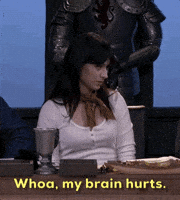Hopefully there’s some Excel guru’s on here that can help me with a SUM function.
I’ve written the formula below, however I need it to only add 2.5 if the value in cell V6 is greater than zero. Anyone have a solution?
=SUM(V6,2.5,J14:J25)
Thanks
I’ve written the formula below, however I need it to only add 2.5 if the value in cell V6 is greater than zero. Anyone have a solution?
=SUM(V6,2.5,J14:J25)
Thanks