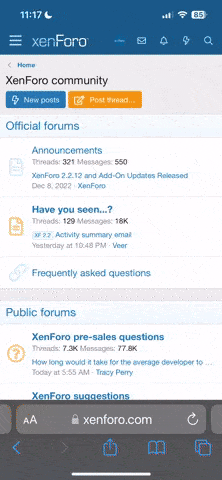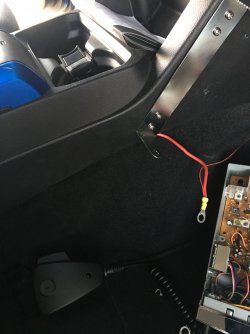Lewisiv13
2️⃣ Bronze
- Joined
- Jun 3, 2018
- Messages
- 22
- Reaction score
- 25
- Location
- Fort Irwin
Blazing Blue Pearl
It's grounded on the frame and the on the bolt in the front passenger seat. I tried the VR6 adjustment and no good. When the Antenna is disconnected, I don't get the warning message when I hold down the mic button. When I plug in the Antenna and push the mic I get the warning.
Attachments
Last edited: